Thank you for viewing our site https://aleado.com/. If you are interested in purchasing motorcycles at Japanese auctions, please, follow these steps.
The first thing you need to do is to register in our website.
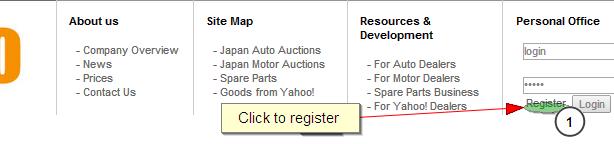
Enter your personal information, create a password and press "Register".
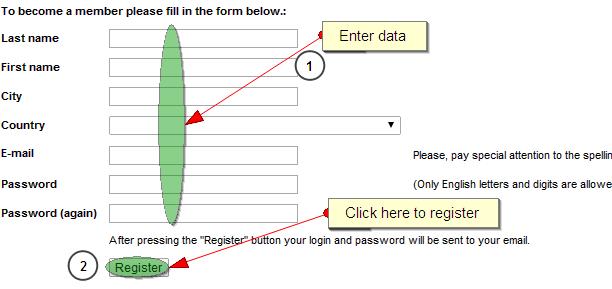
You will receive an e-mail containing your login and password for your personal cabinet on our website. You can change your login as you like later.
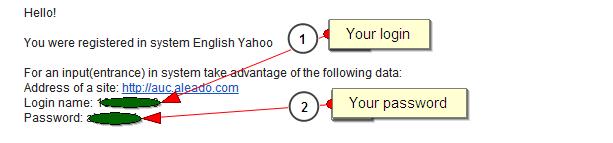
Enter the username and password and click "Sign in" to sign into your personal account.
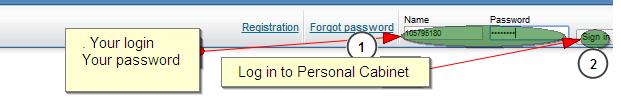
Point your mouse over the "Motorcycles" link, click the "Japan Auctions"
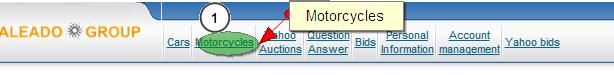
Now the searching form opens. There are several ways to search - Advanced Search, Basic Search, Makers Search. Let's take a look at two of them, 1) Advanced Search and 2) Makers Search
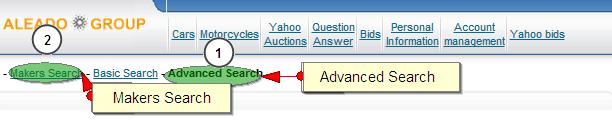
Search 1.
Choose the maker and the model, enter the desired year of manufacturing (for example: 2000-2010)
Warning! The model years are not indicated in some cases at Japanese auctions, so for more detailed search, you can not choose the model year. You can select the desired color and auction score, but it is better to leave these items unattended as you will get more lots in this case.
It’s better to leave other options unattended for a while, we will take a look at them later.
Click Search. Now there is a list of motorcycles filtered by your searching parameters for sale.
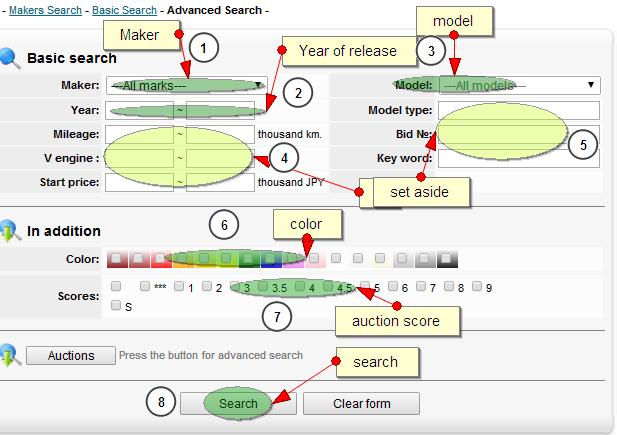
Search 2.
Choose the manufacturer (for example, Honda), then the model and now you get into the list of motorcycles relevant to your chosen searching options.

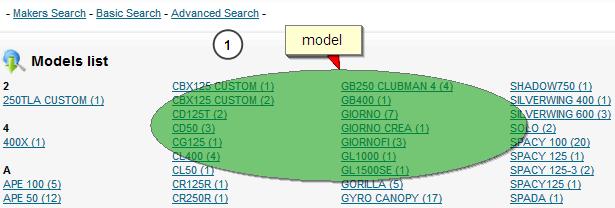
There are other more searching filters, currency selection (USD, JPY, etc.), the date of an auction, the name of an auction and the lot number, photos and images - it's all in the items list. In order to open the lot, click on the lot number or photo.
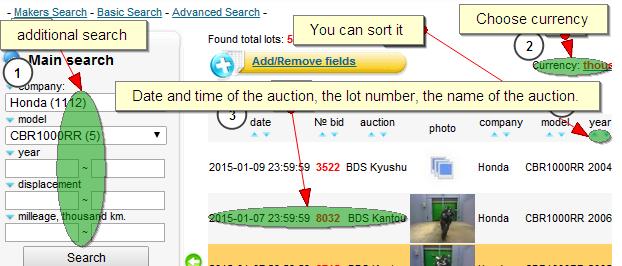
If dont's see a picture or other fields, click "Add/Remove fields" and select the needed field to display.
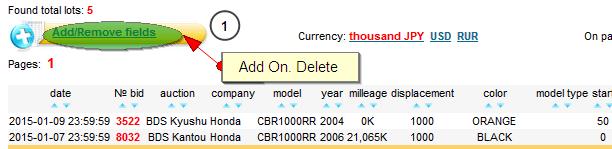
Let's see how lot overviewing works.
There is all the necessary information at the page of the auction: the date of the auction, auction title, lot number. Auction sheet and photos, if clicked, will be expanded for better viewing.
There is information about the motorcycle under photos, and below that is also additional description and photos if the auction offers any.
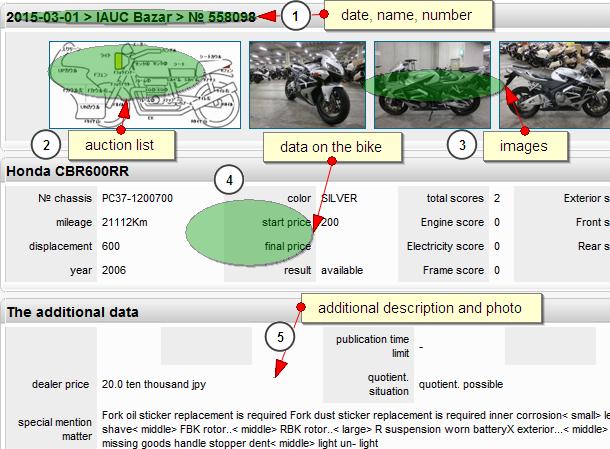
There is a form to send a question to our manager on the right side from photo.
You can type your estimated rate and question and send it to our managers. You will get the answer on your e-mail.
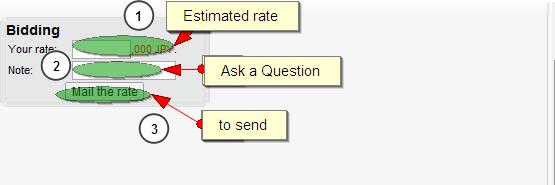
If you are interested in buying a motorcycle, ask your questions to the manager. To have a more detailed answer from our manager, please try to ask more accurate and detailed question and click "Mail the rate". Please don't forget to specify your port of destination (the one that's nearest to your place).